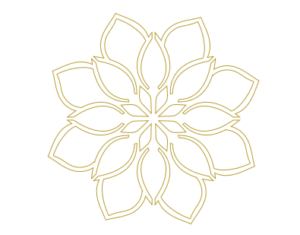Bio et Authentique
Institut
Naturae
Carry le rouet
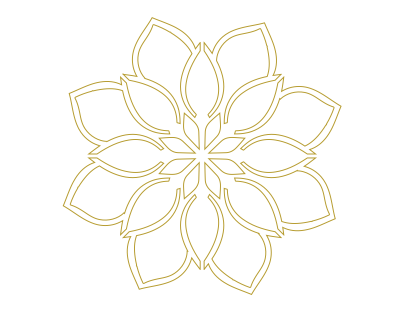
L’institut
Naturae
Naturae c’est un institut de bien-être haut de gamme à Carry le Rouet , authentique et bio. En effet il est authentique, car il reprend les prestations classiques d’un institut de beauté tout en présentant une ambiance spa et nature. Vous pouvez retrouver chez nous, sur l’ensemble des produits proposés du bio et du naturel.
La philosophie :
Naturae, c’est le bien-être avec une qualité de service authentique et des produits bio & biodynamiques sélectionnés avec rigueur et exigence. Venir chez Naturae, c’est prendre le temps de se ressourcer. Coupés du monde et du bruit, ici, on parle doucement, on prend du temps pour soi et on se fait plaisir.
Ainsi, on reprend contact avec soi, avec la nature et sa beauté au naturel.

» Naturae c’est mon projet pensé depuis plus de 10 ans. J’espère que ce lieu saura vous ressourcer et vous inspirer. «
LA CREATRICE
Marie-Laure, fondatrice de Naturae. Diplômée d’un Bac S, CAP esthétique et BTS esthétique et cosmétique, le métier d’esthéticienne a toujours été une vocation. Plus de 10 années d’expériences en tant qu’esthéticienne et Spa praticienne dans de nombreuses structures que ce soit en France ou à l’étranger, notamment dans de grandes enseignes, de grands Spa et Hôtels.
Aujourd’hui, technicienne de soin traditionnels mais également de maquillage semi-permanent, peelings et microstimulation.
Les soins esthétiques évoluent et vos praticiennes aussi.
« Il est temps pour moi de vous faire découvrir notre univers, nos plus belles découvertes et notre vision de l’esthétique et du bien-être. »
NATURAE
26 Avenue Draio de la Mar
13620 Carry Le Rouet
07.78.86.15.28
HORAIRES
Du mardi au samedi : 10H-19H
Place de parking réservée à la clientèle
Détente
Bien-Être
Esthétique
Nos engagements
nos valeurs
Naturae Institut de bien-être à Carry le Rouet 100 % respectueux de votre peau & de l’environnement :
Nos soins esthétiques et nos cosmétiques répondent aux attentes les plus exigeantes. Nous ne nous contentons pas des labels existants, les critères de sélection sont drastiques et sans compromis. Les cosmétiques se doivent d’être bio, 100% naturels et de s’intégrer dans une démarche écologique & environnementale.
La Transparence :
Vous avez la possibilité de demander, en direct à l’institut ou en nous contactant, à connaître la liste des composants de tout ce que nous proposons chez Naturae.
Nous ne nous cachons de rien : que ce soit sur les produits de soins, ménagers ou autres. Nous serons ravis de pouvoir vous apporter les réponses aux questions que vous pouvez vous poser et de vous expliquer nos choix sur nos sélections.
Contactez-nous

NATURAE
26 Avenue Draio de la Mar
13620 Carry Le Rouet
07.78.86.15.28
HORAIRES
Du mardi au samedi : 10H-19H
Place de parking réservée à la clientèle